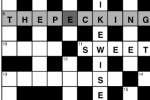Feeding your iPhone
You’re a busy person. You’re on the go. Everything has to happen now, or just a little before now. Nothing can get by you, not for a second. You need to check every website you’ve ever expressed more than a passing interest in every second of the day. That’s why you use a feed reader on your iPhone.
Setting aside my pathological need to stay up to date about everything and hear interesting news the second it happens, there’s a few options available to me these days. I’m going to go over the three I’ve actually tried.
Fever
Fever is a peculiar beast, in that it’s a website you’ve got to set up yourself. If you do happen to have somewhere you can host your Fever installation though, then suddenly you’ve got a damn sweet web based feed reader… for your desktop computer.1 You’ve also got a reasonable iPhone interface, but it’s also a website, and not one of those clever ones what caches things offline. It’s also a bit clunky on an iPhone 3G (possibly an extra ‘S’ would speed things up). And, unlike the desktop app, there’s no handy way to send things away to read later on Instapaper or its ilk. The second someone makes an awesome native iPhone app that syncs with Fever, I’ll switch in a heartbeat.
NetNewsWire
I’ve long been a fan of NetNewsWire on the Mac. What it lacks in swish Newsfireish polish, it makes up for in syncability and customisable reading panes. But the peculiar iPhone version 2, now with Google Reader syncing, has made some odd choices, mostly in design. Folder headings don’t stand out as clearly as they could from individual feeds, and once inside a folder, you’re stuck with date-based grouping, not feed-based. When you star an item, its state isn’t reflected on the toolbar button, but at the top of the item; this means that if you’ve scrolled down at all, you can’t tell whether an item is starred at a glance.
In its favour, it does have some good sharing options (though not Google Reader’s sharing functionality). It can grab only specific feeds from Google Reader if you wish. It can send items to Instapaper, and it can post things to Twitter. In both of these cases though, I feel Tweetie’s recent implementation is better, though–refer to saving an article for later as “Read Later”, and let users choose what they’d like to use. And for tweeting, let people send the link to their twitter app, if they have one; I’m reasonably sure this is possible, since Tweetie and Birdhouse seem to be able to interact neatly. In general–and this is a bit of a nitpick–I prefer a “Read Later” item rather than a “Send to Instapaper” item. One of them describes exactly what I want to do, and the other describes what the software wants to do. There’s a reason why the default bookmarklet from Instapaper goes with the first option.
Byline
Byline is pretty much an app for Google Reader alone. It has starring, and sharing, and even note-taking as if you were using the actual Reader–though it doesn’t yet support some of the more social aspects of the website, such as following friends and the like. It also syncs quickly, almost certainly winning any speed race with NetNewsWire.2 It can also group your items by feed whilst browsing an entire folder, unlike NNW.
What it can’t do by itself is send things to Instapaper, though it is possible, by importing your shared items feed into Instapaper Pro.3 Its killer feature though is the ability to cache articles for offline reading. Byline can be set to store all your articles away, or just your starred items (by default, it’ll only attempt this whilst connected to a wireless network). Byline’s final cute feature is right-swipe to mark as read, and left swipe to mark as unread. Simple and clever. What it lacks is NNW’s handy “next unread” button at the bottom of the screen; if you’re navigating from item to item in Byline, you’ll have to tap the buttons in the upper toolbar, and if you’re skimming through things quickly, you may find that your hand obscures the screen.
Reeder
So, I was all ready to finish this article, and then what should I find but Reeder, which unexpectedly addresses a lot of my issues with the three listed above. Again, it’s basically a front-end to Google Reader, but like NetNewsWire, it can keep read articles around–though unlike NetNewsWire, you can configure just how long. It has navigation buttons at the bottom of the screen (and animates the transition). It allows a small amount of styling from the feeds, such as text alignment and font size. It doesn’t have swipe to read/unread, but apparently, (it’s coming](http://reederapp.com/next.php). It has Instapaper4 and Delicious support, and Twitter coming. It supports a few of Google Reader’s features such as sharing and notes. Like NetNewsWire, it uses site favicons a bit too, which is a nice touch.
In a particularly nice touch, the “Mark All As Read” button also takes you back out into your folder list. Though, for the indecisive user, this could be quite annoying (luckily you will at least be able to find them again if you’re keeping read articles about). It’s also far and away the most attractive of the bunch. This may or may not be important to you, but let me say that no other iPhone app has made black look so good.
Things What No One Has Done Yet Unless They Have Somewhere Else And I Didn’t Notice
A few requests:
- Scaling images to fit is a nice touch and looks better. But if you want to read a webcomic, and the text is too small even in landscape, then it’s no good. Let’s have some tap to full-size action.
- While we’re talking webcomics, if I’m reading xkcd, then I want to be able to read the alt-text, too. Tap and hold?
So, which one is the best? I’m not really sure. If you’re using Google Reader on the web a lot, then at this stage you probably wouldn’t go with NetNewsWire, as it’s missing sharing and notes. If you don’t read feeds much on the iPhone while on the go, then you could feasibly get away with Fever, but otherwise I wouldn’t recommend it at this stage. I’ve only just met Reeder, so I’m reluctant to give it top-billing when what I’m feeling might just be a brief flutter and not true man-app love. And yet… it’s pretty sweet, and it syncs quickly, and you can’t shake the feeling that a whole lot more consideration has been put into the interface than any of the others. Sorry Byline. You totally would have won if I’d written this yesterday.
Oh, and there’s also Newsstand. Which looks like it has more features than any of the readers I’ve listed here. But I’ve spent too much money on readers already, and it looks a bit gaudy for my tastes, so I’m not buying it. Someone else can review it.
- Especially if you use Chill Pill. ↩
- Fever would win in a competition to show you an accurate read items count, however would then start losing ground as you moved from item to item, which is practically instant on Byline or NetNewsWire, but clunky on a website like Fever ↩
- This does have the unfortunate side effect of spamming all your friends with things you simply wanted to read yourself. ↩
- Minor niggle–sending to Instapaper involves having to specify whether you want to send a description with the article. I never will, and I resent having to wait for the keyboard to turn up before I give yet another click. ↩