iPhonic
Well, we’re about a month into having an iPhone now. It’s time to do a spot of reviewing. After all this build-up, is the iPhone actually a good phone? Does it suck in places? Which places? First — the good stuff.
- It’s the first phone I’ve had which allows me to make my own ringtones, out of any audio file I have to hand. After years of never touching Garage Band, suddenly we’re best mates.
- It has 16 icons visible on the home screen. That’s 7 more than any phone I’ve used in the past. Result!
- The App Store. No wandering around the internet, finding dodgy looking programs and nervously sending them by bluetooth to my phone. Oh, the joy. In a related vein:
- 2 Across. The Age crosswords… on the train! 2 Across, by Eliza Block is $7.99 AU and worth every cent. There’s also the slightly more expensive Crosswords, which cunningly insists on showing you the keyboard at all times. This is probably good for geniuses, but as I spend most of my time with crosswords pondering, I prefer the 2 Across style. Crossword’s keyboard is also a squished-up tiny one, which makes noises when you type, even if you’ve told your phone not to do that. And also it’s ugly. I suspect most of my issues with Crosswords stem from it being a port from the Palm OS.
- It will auto-correct your words including accents. For example, the other day it corrected curacao to curaçao. Awesome. Well, awesome on some levels.
But there are downsides to the iPhone, too. I occasionally miss being able to hit a green button whenever I’m looking at something even vaguely about a contact in order to call them. I can’t copy and paste text of course. I’d settle for being able to insert the contents of my “Notes” into proper textareas while browsing. And what the hell is up with those notes anyway? Why don’t they sync with Mail’s notes? It’s not like they look and function EXACTLY THE SAME or anything. I know many have expressed these frustrations, but it doesn’t make them any less annoying. The only redeeming feature of the Notes app is that you can email them.
In other annoyances, the Contacts app — surely a simple sort of thing — quite often hangs after you launch it. Or rather, it did before iPhone OS 2.0.1 was released. Well played, Apple.
Having to wait for Apple to approve updates to software is occasionally frustrating, too, though from a user point of view, it’s easily solved by the developers not telling us about their awesome updates before that approval comes. When you actually update an app, it gets wrenched back to your first home screen, regardless of where you happened to have it filed away.
These are niggles though. My biggest beef with the iPhone, perhaps predictably, came not from Apple but from Optus. While the service had been excellent, my initial bill was unexpectedly $123 and not $66, as I had expected.1 It turned out that I had impressively managed to download 200mb of data in my first five days, and that those five were in Optus’s eyes, part of a pro-rated month, where my download limit was around 80mb. When I pointed out to the sales assistant that my first month was supposed to have unlimited data, he pointed out that in the terms of service, the “first month” didn’t start until two weeks into the contract. I pointed out that the person selling it to me had specifically told me otherwise, and he kindly refunded me — take note, hapless Optus customers.
- $59 cap, plus $7 a month payments for the iPhone. ↩
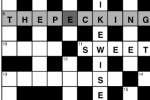

Shannon
August 10th, 2008 at 2:03 am
WHAT did you download to get to 200mb in 5 days?? I’ve had mine (and am posting this comment from my iPhone, incidentally) for about 3 days and haven’t passed 3mb yet on cellular data. To be fair, at home I’m using wifi and I haven’t been out anywhere except to the theatre where I have to lock it in the car for safekeeping anyway, but still.. ???
Tom
August 10th, 2008 at 9:15 am
Well, firstly, I don’t know exactly how I managed it. But secondly, bear in mind that we had no internet of any sort at our house for those four days, as we were switching plans with iiNet and had a brief downtime. So the iPhone was my only access to the outside world for those days.
Well, alright, I guess I had a front door, too.
I hope your typing’s improving. There’s some nifty tricks with that, too, which I should have linked to. I can’t at the moment find one place which neatly lists all of them, though.
Andy
August 11th, 2008 at 2:00 am
You’re missing a footnote. Also, iPhones suck.
andy
August 11th, 2008 at 7:59 pm
Have you bought the knife game or the I am Rich application?
Shannon
August 12th, 2008 at 5:50 am
My typing is getting better as I trust the iphone-knows-all tool more and more. I haven’t got the two thumbs thing working for me yet, and until then, I’ll never reach my t9 speeds which is dissatisfying. Ah well – practice makes perfect.
No internet?? How DID you all survive?? (That’s not sarcasm… I genuinely feel your pain)
Typing tricks? I want typing tricks and hints! Gimme gimme!!
Tom Charman
August 18th, 2008 at 6:16 pm
I’ll have to do a nice summary post on typing tricks as I’ve not yet found one really nice page with all of them. This may result in going back on my word to not talk about iPhones.